Working with ROIs
A region of interest (ROI) represents an area of contiguous pixels within the dimensions of an image.
There are currently two ways ROIs can be generated in ImageJS:
- From masks by identifying contiguous black or white pixels within it.
- By identifying starting points of interest (for example by finding and filtering local extrema) and running the watershed algorithm on them.
ROIs identify and characterize regions within images, which has wide applications in image analysis.
import { fromMask } from 'image-js';
// Get the list of ROIs representing the white regions of the mask
const rois = fromMask(mask).getRois();
In general you don't need to worry about the intermediate object returned by fromMask(). You will mostly be working with the list of ROIs returned by getRois(). It contains all the useful properties which characterize the regions of interest, such as surface, perimeter, centroid etc.
In the options parameter,getRois() has a kind option which tells what kind of regions to return.
kind option | What it does |
|---|---|
'bw' | returns all the regions |
'black' | returns only black regions |
'white' | returns only white regions |
Let's take a look at a real life example.
Here you have an image of particles under electron microscopy magnified where 1px = 0.2727 nm. Let's say we want to get the data about all the regions presented on the image and calculate their Feret diameters.
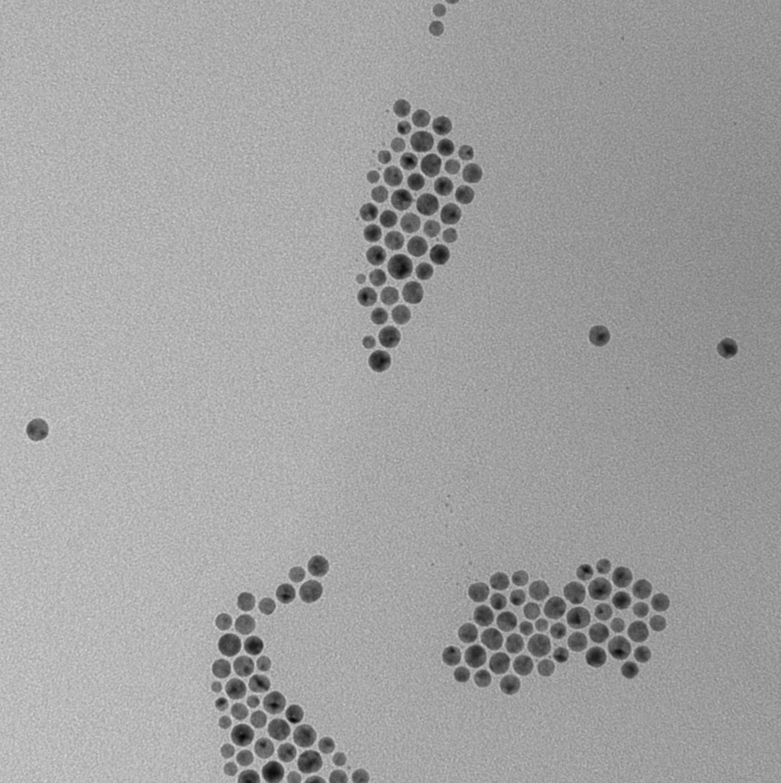
It can be done with with following code:
import { Image, fromMask } from 'image-js';
//Convert image to grayscale, then apply a blur on it. This will smooth out the noise and avoid creating many small ROIs in the next steps(image 1).
const image = sourceImage.grey().blur({ width: 5, height: 5 });
//Use threshold to convert the grayscale image to a Mask. The default threshold algorithm is Otsu which will automatically determine the threshold between black and white pixels by minimizing intra-class intensity variance(image 2).
const mask = image.threshold();
//Receive all the regions of interest from mask(colored on image 3).
const roiMap = fromMask(mask);
const rois = roiMap.getRois({ kind: 'black' });
for (const roi of rois) {
//Get Feret diameters for each ROI(colored on image 4)
const feret = roi.feret;
}
Each region of interest possesses many properties and characteristics (ROIs are highlighted in blue on Image 3). Feret diameter is a rather advanced property, but there are also more general and basic ones, like surface or perimeter.
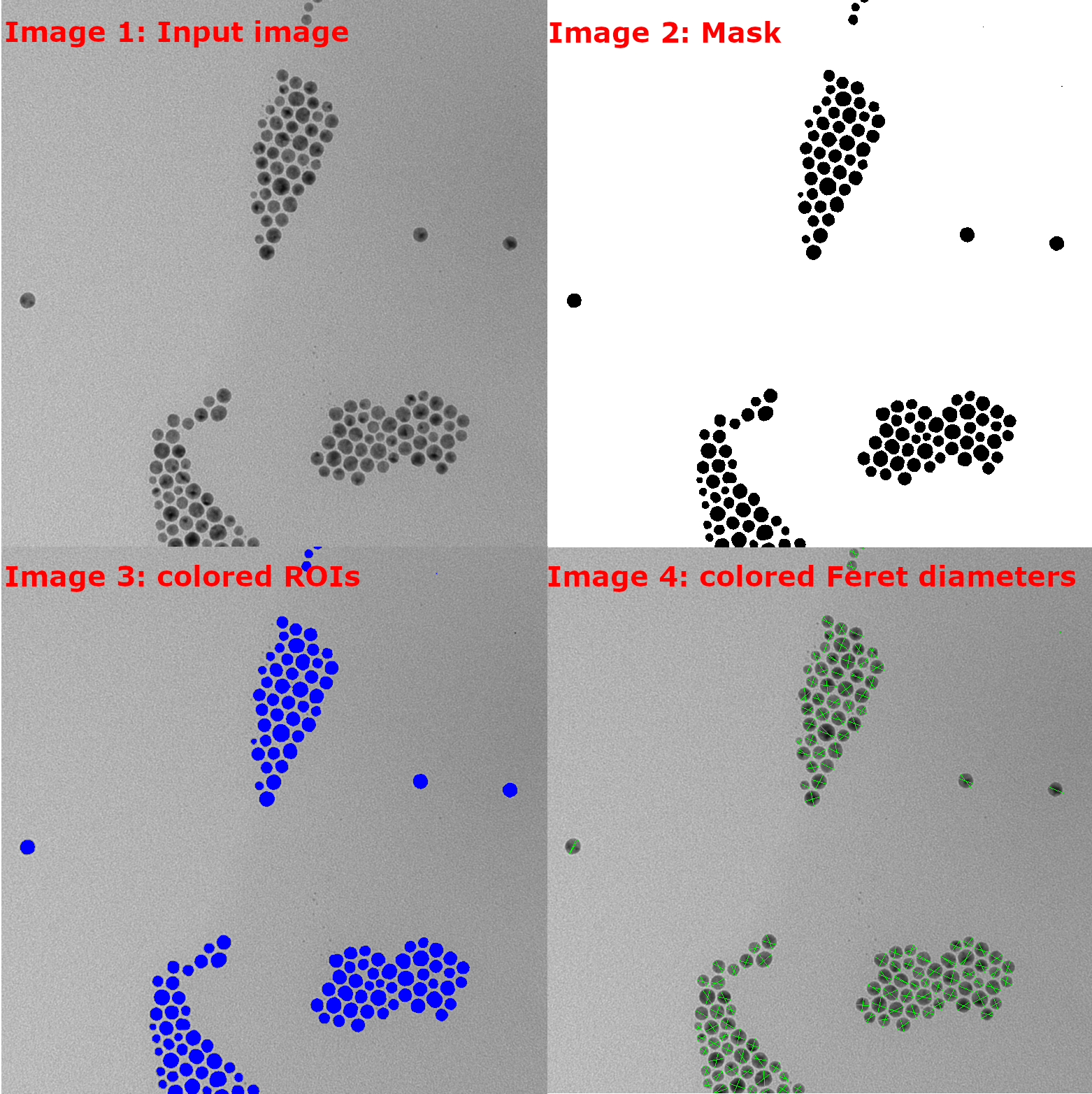
If you need a further insight on ROIs level of elongation and shape, however, you can use Feret diameter by calling it with roi.feret.
In our current example, they are represented as two green segments(Image 4).
Properties shown here only represent a part of what ImageJS analysis is capable of. To learn more about our analysis tools you can visit Analysis section.